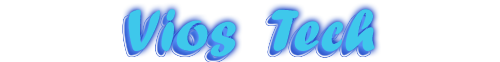Eight Tips for Wireless Home Network Security
Page 1 of 1
 Eight Tips for Wireless Home Network Security
Eight Tips for Wireless Home Network Security

1) Change Default Administrator Passwords (and Usernames).
2) Turn on (Compatible) WPA / WEP Encryption.
3) Change the Default SSID.
4) Disable SSID Broadcast.
5) Assign Static IP Addresses to Devices.
6) Enable MAC Address Filtering.
7) Turn Off the Network During Extended Periods of Non-Use.
8) Position the Router or Access Point Safely.
Page 1 of 1
Permissions in this forum:
You cannot reply to topics in this forum|
|
|