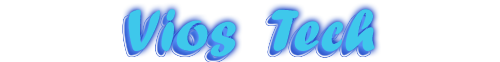Speed up Windows XP
Page 1 of 1
 Speed up Windows XP
Speed up Windows XP
One thing you can do to speed up Windows XP is to make sure that key operating system functions stay in memory. Memory (also called "RAM" for Random Access Memory) is much faster than the hard disk. Perform the following steps to boost your XP computer's performance:
Click the Start button. Click the Run command and type regedit in the Open text box. Click OK. As always, be very careful when editing the Registry.
In the Registry Editor, go to the following registry key:
HKEY LOCAL MACHINE\SYSTEM\CurrentControlSet\Control\Session Manager\Memory Management
Right click the DisablePagingExecutive entry in the right pane of the Registry editor and click Modify.
In the Edit DWORD Value dialog box, type the number "1" (without the quotes) in the Value data field. Click OK.
Close the Registry Editor and restart the computer.
Click the Start button. Click the Run command and type regedit in the Open text box. Click OK. As always, be very careful when editing the Registry.
In the Registry Editor, go to the following registry key:
HKEY LOCAL MACHINE\SYSTEM\CurrentControlSet\Control\Session Manager\Memory Management
Right click the DisablePagingExecutive entry in the right pane of the Registry editor and click Modify.
In the Edit DWORD Value dialog box, type the number "1" (without the quotes) in the Value data field. Click OK.
Close the Registry Editor and restart the computer.
Page 1 of 1
Permissions in this forum:
You cannot reply to topics in this forum|
|
|