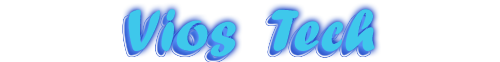Downloading Correct Drivers For Your PC
Page 1 of 1
 Downloading Correct Drivers For Your PC
Downloading Correct Drivers For Your PC
Most of the computer hardware's comes along with their respective device drivers in a disc.If your driver CD gets lost or corrupted,then you can always download the necessary drivers from the manufacturer's website or restore the drivers from the backup if you have created earlier.
But if you do not have a backup and is unsure about the manufacture of the device or your device model,then you will not be able to search the device driver online and windows will be showing errors like “Unkown device Found” or “Device not identified” in your system tray.Here is an excellent trick to find out the correct drivers for the unknown devices in your device manager.
How to Download Drivers for Unknown Devices
1) Find the Vendor and Device ID of the unknown device.To do this,
Open Device Manager
* (In windows XP :Start>Control panel>System>Hardware>Device Manager)
* (In Windows Vista:Start>Control Panel>Device Manager)
In Device manager,take the properties of unknown device
In Properties, click on Details tab and select Device Instance Id from the drop box.
You will see a code like this
HDAUDIO\FUNC_02&VEN_14F1&DEV_2C06&SUBSYS_104D1700&REV_1000
Here 14F1 is the Vendor ID
and 2C06 is the Device ID
2)After obtaining both device and vendor ID,go to
And search with your vendor ID or device ID to find the driver of the unknown device.
After finding your device model and manufacturer,you can either go to the manufactures website and download the necessary drivers or you can get them from these websites.
But if you do not have a backup and is unsure about the manufacture of the device or your device model,then you will not be able to search the device driver online and windows will be showing errors like “Unkown device Found” or “Device not identified” in your system tray.Here is an excellent trick to find out the correct drivers for the unknown devices in your device manager.
How to Download Drivers for Unknown Devices
1) Find the Vendor and Device ID of the unknown device.To do this,
Open Device Manager
* (In windows XP :Start>Control panel>System>Hardware>Device Manager)
* (In Windows Vista:Start>Control Panel>Device Manager)
In Device manager,take the properties of unknown device
In Properties, click on Details tab and select Device Instance Id from the drop box.
You will see a code like this
HDAUDIO\FUNC_02&VEN_14F1&DEV_2C06&SUBSYS_104D1700&REV_1000
Here 14F1 is the Vendor ID
and 2C06 is the Device ID
2)After obtaining both device and vendor ID,go to
- Code:
http://pcidatabase.com
And search with your vendor ID or device ID to find the driver of the unknown device.
After finding your device model and manufacturer,you can either go to the manufactures website and download the necessary drivers or you can get them from these websites.
- Code:
http://www.driverfiles.net/
http://driverzone.com/
http://www.driverguide.com/
Page 1 of 1
Permissions in this forum:
You cannot reply to topics in this forum