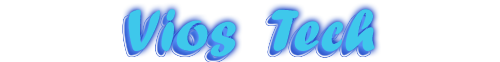Keep Windows Operating Data In Main Memory
Page 1 of 1
 Keep Windows Operating Data In Main Memory
Keep Windows Operating Data In Main Memory
Windows XP contains several tweakable memory settings in the registry, one of which is the DisablePagingExecutive registry key. This controls whether the operating system will transfer its essential driver and kernel files to the 'virtual memory' (the page file on the hard disk). It defaults to allowing this.
Obviously, transferring portions of the system to hard drive
memory can considerably slow things down, and it appears that Windows XP does this periodically, whether or not the system is actually low on physical memory (RAM).
If you have 256MB of system memory or more, try this registry tweak to force Windows to keep its operating data in main memory:
Open Regedit.
Navigate to HKEY_LOCAL_MACHINE\SYSTEM\ControlSet001\Control\Session Manager\Memory Management.
Select the DisablePagingExecutive value to '1'
Obviously, transferring portions of the system to hard drive
memory can considerably slow things down, and it appears that Windows XP does this periodically, whether or not the system is actually low on physical memory (RAM).
If you have 256MB of system memory or more, try this registry tweak to force Windows to keep its operating data in main memory:
Open Regedit.
Navigate to HKEY_LOCAL_MACHINE\SYSTEM\ControlSet001\Control\Session Manager\Memory Management.
Select the DisablePagingExecutive value to '1'
Page 1 of 1
Permissions in this forum:
You cannot reply to topics in this forum|
|
|