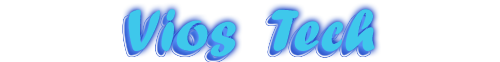Make Your Folders Private
Page 1 of 1
 Make Your Folders Private
Make Your Folders Private
•Open My Computer
•Double-click the drive where Windows is installed (usually drive (C:), unless you have more than one drive on your computer).
•If the contents of the drive are hidden, under System Tasks, click Show the contents of this drive.
•Double-click the Documents and Settings folder.
•Double-click your user folder.
•Right-click any folder in your user profile, and then click Properties.
•On the Sharing tab, select the Make this folder private so that only I have access to it check box.
•Double-click the drive where Windows is installed (usually drive (C:), unless you have more than one drive on your computer).
•If the contents of the drive are hidden, under System Tasks, click Show the contents of this drive.
•Double-click the Documents and Settings folder.
•Double-click your user folder.
•Right-click any folder in your user profile, and then click Properties.
•On the Sharing tab, select the Make this folder private so that only I have access to it check box.
 Similar topics
Similar topics» Back Space Is Your Way Through Folders
» Disable Delays When Opening Folders in XP
» Senate panel wants to make cyberstalking a punishable crime
» Item Disable USB storage device write (make them read-only)
» Disable Delays When Opening Folders in XP
» Senate panel wants to make cyberstalking a punishable crime
» Item Disable USB storage device write (make them read-only)
Page 1 of 1
Permissions in this forum:
You cannot reply to topics in this forum|
|
|