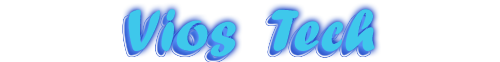Speed Up Your Firefox 3X
Page 1 of 1
 Speed Up Your Firefox 3X
Speed Up Your Firefox 3X
There are 2 ways to speed up your surfing, the most famous is the "Pipe Lining" method in Mozilla Firefox. You can do this by following this simple steps:
1.Type "about:config" into the address bar and hit return. Scroll down and look for the following entries:
Normally the browser will make one request to a web page at a time. When you enable pipelining it will make several at once, which really speeds up page loading.
2. Alter the entries as follows:
3. Lastly right-click anywhere and select New-> Integer. Name it "nglayout.initialpaint.delay" and set its value to "0". This value is the amount of time the browser waits before it acts on information it recieves.
NOTE: Broadband users will experience the best effect of this method. Others may also try but there is no guarantees.
So for the others, you may try this step instead of the first method:
1. Go to start > Run > Type "gpedit.msc". WITHOUT THE QUOTES
2. Group Policy window will pop up.
3. Go to Computer Configuration > Administrative Templates > Then choose Network at the right side > QoS Packet Scheduler > Then choose "Limit reservable bandwidth" > Choose enable.
4. As you can see, the default is 20% change it to 0%.
5. Now you speed up your internet by 10% because the reservable bandwidth is configured.
1.Type "about:config" into the address bar and hit return. Scroll down and look for the following entries:
- network.http.pipelining
network.http.proxy.pipelining
network.http.pipelining.maxrequests
Normally the browser will make one request to a web page at a time. When you enable pipelining it will make several at once, which really speeds up page loading.
2. Alter the entries as follows:
- Code:
Set "network.http.pipelining" to "true"
Set "network.http.proxy.pipelining" to "true"
Set "network.http.pipelining.maxrequests" to some number like 30. This means it will make 30 requests at once.
3. Lastly right-click anywhere and select New-> Integer. Name it "nglayout.initialpaint.delay" and set its value to "0". This value is the amount of time the browser waits before it acts on information it recieves.
NOTE: Broadband users will experience the best effect of this method. Others may also try but there is no guarantees.
So for the others, you may try this step instead of the first method:
1. Go to start > Run > Type "gpedit.msc". WITHOUT THE QUOTES
2. Group Policy window will pop up.
3. Go to Computer Configuration > Administrative Templates > Then choose Network at the right side > QoS Packet Scheduler > Then choose "Limit reservable bandwidth" > Choose enable.
4. As you can see, the default is 20% change it to 0%.
5. Now you speed up your internet by 10% because the reservable bandwidth is configured.
 Similar topics
Similar topics» Firefox: The Official Web Browser of IBM
» Mozilla Preps Firefox Home App for the IPhone
» How to Delete Specific URLs from your Browser (Firefox & IE)
» Feel the need for speed?
» Speed up Windows XP
» Mozilla Preps Firefox Home App for the IPhone
» How to Delete Specific URLs from your Browser (Firefox & IE)
» Feel the need for speed?
» Speed up Windows XP
Page 1 of 1
Permissions in this forum:
You cannot reply to topics in this forum|
|
|